|
Home
Hardware
Software
Shareware
Manuals
Miscellaneous
| |
Codes and Tables
ASCII
CHARACTER CODES
|
Key
|
ALL-CAPS
Mode
|
UPPER/lowercase
Mode
|
|
|
|
Unshifted
|
Shifted
|
Unshifted
|
Shifted
|
[CONTROL]
|
|
1
|
49
|
33
|
49
|
33
|
142
|
|
2
|
50
|
34
|
50
|
34
|
147
|
|
3
|
51
|
35
|
51
|
35
|
152
|
|
4
|
52
|
36
|
52
|
36
|
151
|
|
5
|
53
|
37
|
53
|
37
|
150
|
|
6
|
54
|
38
|
54
|
38
|
148
|
|
7
|
55
|
39
|
55
|
39
|
149
|
|
8
|
56
|
40
|
56
|
40
|
157
|
|
9
|
57
|
41
|
57
|
41
|
134
|
|
0
|
48
|
---
|
48
|
--
|
---
|
|
A
|
65
|
233
|
97
|
65
|
8
|
|
B
|
66
|
224
|
98
|
66
|
179
|
|
C
|
67
|
226
|
99
|
67
|
178
|
|
D
|
68
|
231
|
100
|
68
|
130
|
|
E
|
69
|
237
|
101
|
69
|
155
|
|
F
|
70
|
230
|
102
|
70
|
144
|
|
G
|
71
|
229
|
103
|
71
|
132
|
|
H
|
72
|
72
|
104
|
72
|
163
|
|
I
|
73
|
73
|
105
|
73
|
138
|
|
J
|
74
|
74
|
106
|
74
|
129
|
|
K
|
75
|
75
|
107
|
75
|
158
|
|
L
|
76
|
76
|
108
|
76
|
188
|
|
M
|
77
|
77
|
109
|
77
|
186
|
|
N
|
78
|
78
|
110
|
78
|
185
|
|
O
|
79
|
79
|
111
|
79
|
165
|
|
P
|
80
|
80
|
112
|
80
|
199
|
|
Q
|
81
|
239
|
113
|
81
|
21
|
|
R
|
82
|
236
|
114
|
82
|
156
|
|
S
|
83
|
232
|
115
|
83
|
9
|
|
T
|
84
|
235
|
116
|
84
|
140
|
|
U
|
85
|
85
|
117
|
85
|
128
|
|
V
|
86
|
225
|
118
|
86
|
181
|
|
W
|
87
|
238
|
119
|
87
|
94
|
|
X
|
88
|
227
|
120
|
88
|
177
|
|
Y
|
89
|
234
|
121
|
89
|
143
|
|
Z
|
90
|
228
|
122
|
90
|
10
|
|
:
|
58
|
42
|
58
|
42
|
137
|
|
-
|
45
|
61
|
45
|
61
|
145
|
|
@
|
64
|
---
|
64
|
19
|
136
|
|
;
|
59
|
43
|
59
|
43
|
146
|
|
,
|
44
|
60
|
44
|
60
|
187
|
|
.
|
46
|
62
|
46
|
62
|
183
|
|
/
|
47
|
63
|
47
|
63
|
182
|
|
!
|
--
|
33
|
---
|
33
|
142
|
|
"
|
--
|
34
|
---
|
34
|
147
|
|
#
|
--
|
35
|
---
|
35
|
152
|
|
$
|
--
|
36
|
---
|
36
|
151
|
|
%
|
--
|
37
|
---
|
37
|
150
|
|
&
|
--
|
38
|
---
|
38
|
148
|
|
'
|
--
|
39
|
---
|
39
|
149
|
|
(
|
--
|
40
|
---
|
40
|
157
|
|
)
|
--
|
41
|
---
|
41
|
134
|
|
*
|
--
|
42
|
---
|
42
|
137
|
|
=
|
--
|
61
|
---
|
61
|
145
|
|
+
|
--
|
43
|
---
|
43
|
146
|
|
<
|
--
|
60
|
---
|
60
|
187
|
|
>
|
--
|
62
|
---
|
62
|
183
|
|
?
|
--
|
63
|
---
|
63
|
182
|
|
[BREAK]
|
03
|
03
|
03
|
03
|
---
|
|
[ENTER]
|
13
|
13
|
13
|
13
|
---
|
|
[SPACEBAR]
|
32
|
32
|
32
|
32
|
---
|
KEYBOARD
CHARACTERS
|
CHARACTER
|
PURPOSE
|
|
[ENTER]
|
Tells
Computer you've reached the end of your program line or command line.
|
|
[BREAK]
|
Stops
execution of your program
|
|
[SHIFT][@]
|
Pauses
execution of your program. Press
any key to continue.
|
|
[SHIFT][0]
|
Switches
Computer to and from upper/lower case mode.
|
BASIC
SYMBOLS
|
SYMBOL
|
EXPLANATION
|
|
""
|
Indicates
that the data in quotes is a constant.
|
|
:
|
Separates
program "statements" on the same line.
|
|
()
|
Tells
the Computer to perform the operation in the inside parentheses first.
|
|
;
|
Causes
constants and variables to be PRINTED right next to each other.
|
BASIC
OPERATORS
|
OPERATOR
|
PURPOSE
|
|
+
|
Combines
strings
|
|
+
|
Addition
|
|
-
|
Subtraction
|
|
*
|
Multiplication
|
|
/
|
Division
|
|
=
|
Equals
|
|
>
|
Greater
Than
|
|
>=
or =>
|
Greater
than or equal to
|
|
<=
or =<
|
Less
than or equal to
|
|
<
|
Less
than
|
|
<>
or ><
|
Not
equal to
|
|
AND
|
Logical
AND
|
|
OR
|
Logical
OR
|
|
NOT
|
Logical
NOT
|
COLORS
|
Code
|
Color
|
|
0
|
Black
|
|
1
|
Green
|
|
2
|
Yellow
|
|
3
|
Blue
|
|
4
|
Red
|
|
5
|
Buff
|
|
6
|
Cyan
|
|
7
|
Magenta
|
|
8
|
Orange
|
Graphics Characters
These are the codes for the Micro Color Computer's graphics characters,
To produce them, use CHR$ with the character’s code.
For example, PRINT CHR$(129) produces character 129.
TO create these characters in one of the coIors below, add the appropriate number
to the code. For example, PRINT CHR$(129 + 16) produces character 129, except the green area is
yellow.
| + 16 — yellow |
+ 64 — buff |
+ 96 — magenta |
| + 32 — blue |
+ 80 — cyan |
+112 — orange |
| + 48 — red |
|
|
|