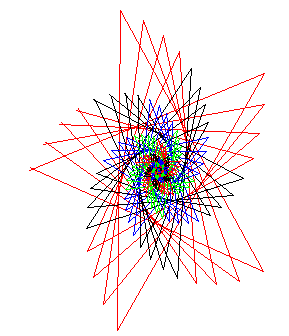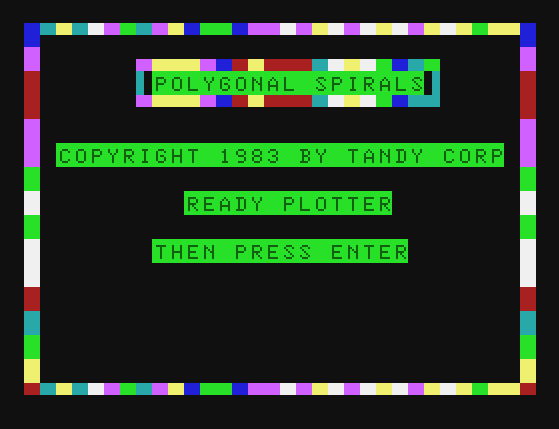Math/Design
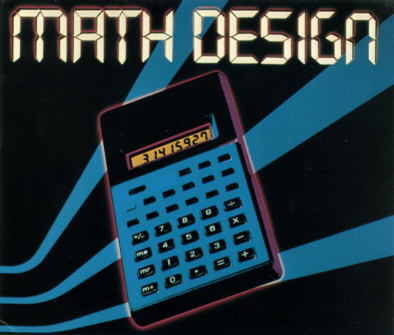
Reproduction or use, without express written permission from Tandy Corporation, of any portion of this manual is prohibited. While reasonable efforts have been taken in the preparation of this manual to assure its accuracy, Tandy Corporation assumes no liability resulting from any errors or omissions in this manual, or from the use of the information contained herein.
Loading MiniCalc / Spirals
Set up and connect the Micro Color Computer (MC-10), color video or television, CGP-115 Color Graphic Printer (for use with Spirals), and Cassette Recorder following the instructions in the TRS-80® Micro Color Computer Operation Manual. Then follow the instructions below:
1. Turn on the television, and set the volume at a normal listening level. Select channel 3 or 4 (whichever is weaker or not used in your area).
2. On the MC-10, select the same channel by positioning the CHANNEL SELECT switch (on the bottom of the computer) to the appropriate setting.
3. Set the antenna switchbox to the COMPUTER position.
4. Turn on the computer. The POWER ON/OFF switch is on the right side of the computer.
Your television screen should then turn green and display the following message:
MICROCOLOR BASIC v.r. COPYRIGHT 1982 MICROSOFT OK
v.r is a pair of numbers specifying the program's version and release number.
5. Place the program tape into the cassette recorder. Set the volume of the recorder between 5 and 7.
6. Rewind the tape completely.
7. Type CLOAD "PROGRAM NAME" ENTER.
"PROGRAM NAME" is the name of the program you wish to run.
8. Press the PLAY button on the recorder until it locks.
The letter S appears in the upper left corner of the television screen while the computer searches for and loads the program.
When the computer finds the program, the letter F and the filename appear at the top of the screen.
9. When the program is loaded, OK appears on the screen. Type RUN ENTER. The program now appears on the screen.
MiniCalc
CLOAD "MINICAL"
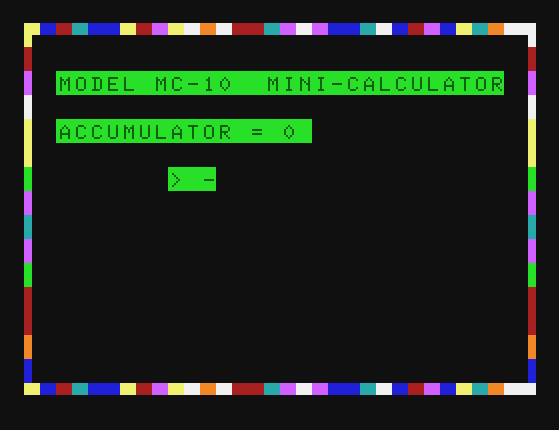
Minicalc functions like a hand-held calculator. You can perform a wide range of mathematical functions with this versatile program. These include:
|
addition |
[+] |
|
subtraction |
[-] |
|
division |
[/] |
|
multiplication |
[*] |
|
find sine |
[CONTROL][N] |
|
find cosine |
[CONTROL][M] |
|
find tangent |
[CONTROL][,] |
|
find log |
[CONTROL][.] |
|
find square root |
[CONTROL][/] |
|
find nth power |
[CONTROL][W] |
|
find integer |
[CONTROL][C] |
|
find absolute value |
[CONTROL][B] |
Correcting Mistakes
If you type an incorrect number, but have not entered it, press [CTRL-A] once to clear the entry. Then enter the correct number.
If you have entered an incorrect number, type 0 [ENTER] once or twice until the ACCUMULATOR shows 0 as the answer. Begin your calculation again.
If you have pressed an incorrect mathematical function key (+, -, /, *) press the correct function key once or twice until the screen displays it, and continue your calculation.
Examples of Mathematical Operations
Try a simple calculation:
2 + 2
Type 2 [ENTER] [+] 2 [ENTER]. The answer, 4, appears in the ACCUMULATOR. Try one more simple calculation:
12.3 + 4.5
Type 12.3 [ENTER] [/] 4.5 [ENTER] The answer, 2.73333334, appears in the ACCUMULATOR.
Next try a mixed calculation:
12.3 x 4.5 + 3
Type 12.3 [ENTER] * 4.5 [ENTER] [/] 3 [ENTER] The answer, 18.45, appears in the ACCUMULATOR.
The above examples should give you a feel for the program. Below are additional examples for each type of function, including a sample calculation, the entry sequence, and the answer.
Four Fundamental Calculations:
|
1 |
112 + 312 |
112 [ENTER][+] 312 [ENTER] = 424 |
|
2 |
213 - 567 |
213 [ENTER] [-] 567 [ENTER] = -354 |
|
3 |
5.12 * 43.6 |
5.12 [ENTER] [*] 43.G [ENTER] = 223.232 |
|
4 |
50 ÷ 5.12 |
50 [ENTER] [/] 5.12 [ENTER] = 9.765625 |
Note: For the following three trigonometric functions you must convert degrees into radians in order to make calculations. One radian = 180/pi = 57.29577951 degrees; one degree = .0174532925 radians.
Sine: A tennis ball strikes the ground while traveling at 54 feet per second at an angle of thirty degrees from the horizontal. What is the ball's rate of descent at the moment of impact?
Answer 30 degrees = .523598775 radians
Rate = 54 ft / sec x SIN(.523598775)
= 27 ft / sec
Sequence 30[ENTER][*] .0174532925 [ENTER] [CONTROL] [N] [*] 54
[ENTER]
= 27 ft / sec
Cosine: A prototype automobile is to be crash tested for federal safety certification. The federal test specifications require that the vehicle under test should strike a solid barrier at a speed of not less than 35 mph. The manufacturer will actually launch the vehicle towards the barrier at 37 mph, and its angle may be off by up to five degrees. Assuming the worst degree of error (five degrees), will the specifications for impact be met?
Answer 5 degrees = .0872664626 radians
Impact speed = 37 mph x COS (.0872664626)
= 36.85920383 mph (over 35 mph)
Sequence 5 [ENTER][*] .0174532925 [ENTER][CONTROL][M][*]37[ENTER] =36.8592039
Tangent: A railroad bed being built must not have a grade larger than 1.5 degrees. What is the equivalent rise per thousand feet?
Answer: 1.5 degrees = .0216799387 radians
Rise = 1,000 x TAN (.0261799387)
= 26.1859215 feet per thousand
Sequence 5[ENTER][*] .0174532925[ENTER][CONTROL][,][*]1000 [ENTER]
=26.1859215
Log: What power of three is ten?
Answer Exponent = log(10) - log(3)
= 2.30258509 - 1.09861229
= 2.09590327
Sequence 10 [ENTER][CONTROL][.] = 2.30258509
(Record this answer on a worksheet.)
3 [ENTER][CONTROL][.] = 1.09881229
(Record this answer on a worksheet.
2.30258509[ENTER][/]
1.09861229 [ENTER] = 2.09590327
Square Root: What is the square root of 35?
Answer v¯35 = 5.91607979
Sequence 35[ENTER][CONTROL][/] = 5.91607979
Nth Power: What is 9 to the 7th power?
Answer 97 = 4782969.02
Sequence 9[ENTER][CONTROL][W]
7[ENTER] = 4782969.02
Integer: In arithmetic an integer is any of the whole numbers, positive or negative. Find Integer function identities the correct integer of the number shown in the ACCUMULATOR, rounding that number down to the nearest whole number. If the ACCUMULATOR shows 2.19567 and you press [CONTROL][C] the ACCUMULATOR will show the corresponding integer, 2. If the original number in the ACCUMULATOR is - 2.19567, it is rounded down to its integer, -3.
Absolute Value: The absolute value of a number is that number without positive or negative value. If the ACCUMULATOR shows -15.46 and you press [CONTROL][B], the ACCUMULATOR will show the absolute value, 15.46.
Spirals
CLOAD "SPIRALS"Spirals is a fun geometric exercise. It lets you design and plot a large variety of polygonal spirals in four colors. Use your imagination to plot intriguing shapes and designs.
To begin, load "SPIRALS" and then turn on your CGP-115 Color Graphic Printer. Type RUN and press [ENTER] to get the first prompt.
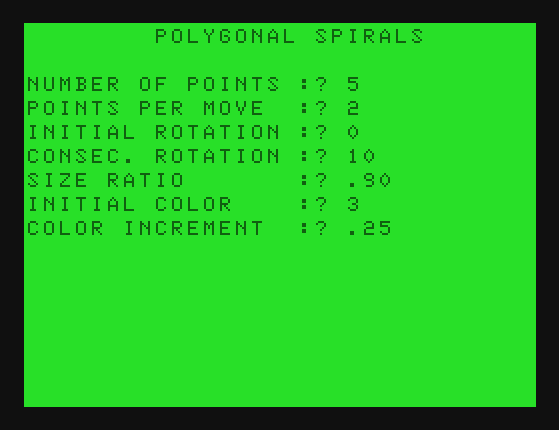
NUMBER OF POINTS :? Enter the number of points for the polygon you want to plot. A triangle has three points, a square has four points. There is no limit to the number of points you may choose, but 100 or more points produce a circle.
POINTS PER MOVE :? Enter the number of points to plot per move. Usually this number is one. If you enter five as the number of points to plot, and one as the points per move, the result is a pentagon. If you choose two points per move, the result is a five pointed star. Experiment with this to produce the results you desire. Some combinations don't work well together; a four pointed polygon with two points per move produces a straight line.
INITIAL ROTATION :? Enter the angle of the first polygon plotted. If you choose 0 degrees rotation, the polygon is centered on the printout.
CONSECUTIVE ROTATION :? Enter the degree of rotation of each sub-sequent polygon plotted. It you enter 10 as the degree of rotation, each subsequent polygon turns by 10 degrees.
SIZE RATIO :? Enter the size of each subsequent polygon. II you choose .90 as the size ratio, each subsequent polygon is 10% smaller than the preceding one. You may choose a size ratio of between .05 and 1.
INITIAL COLOR :? Enter the color code you prefer as the initial color of the polygon.
|
0 |
black |
|
1 |
blue |
|
2 |
green |
|
3 |
red |
COLOR INCREMENT :? Enter the increment of change between the initial color and the color of subsequent polygons of the spiral. If you choose an initial color of black and a color increment of .25, the first four polygons are black, the next four blue, the next four green.
After you have answered these prompts, the spiral design begins plotting. When you wish to stop a plot, hold down the space bar until the prompt ANOTHER PLOT appears. Answer [Y] to begin again; answer [N] to exit the program.
Note: To run the program again, turn the plotter off - then on again to reset it.
Plot a Spiral
Here is a sample spiral and the responses that are necessary to recreate it:
NUMBER OF POINTS = 5
POINTS PER MOVE = 2
INITIAL ROTATION = 0
CONSECUTIVE ROTATION = 10
SIZE RATIO = .90
INITIAL COLOR = 3
COLOR INCREMENT = .25